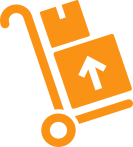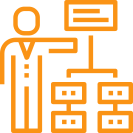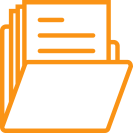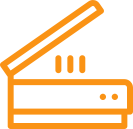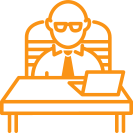1
Receiving
- All boxes are counted, verified and checked for damage.
- Contents are logged into our project management and tracking system.
- Each box is labeled with a unique bar code identifier.
- A “floating” spec sheet is generated for each project.
- Boxes are moved into production area and added to our queue.