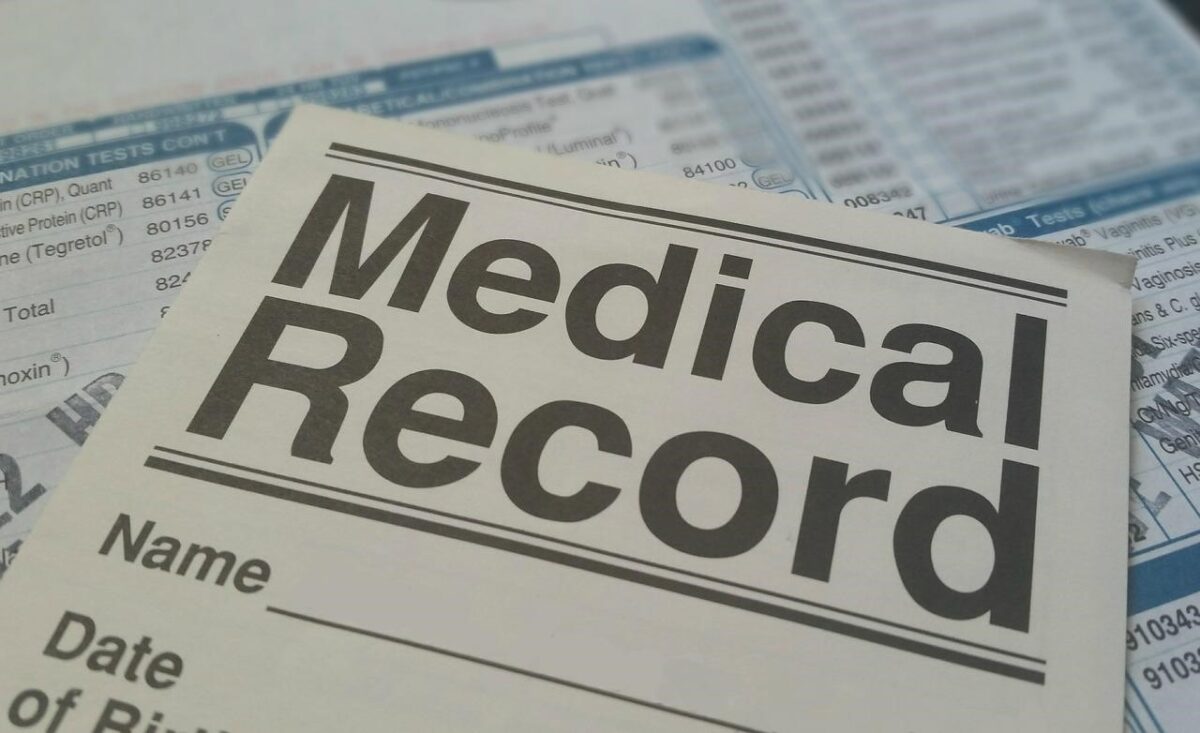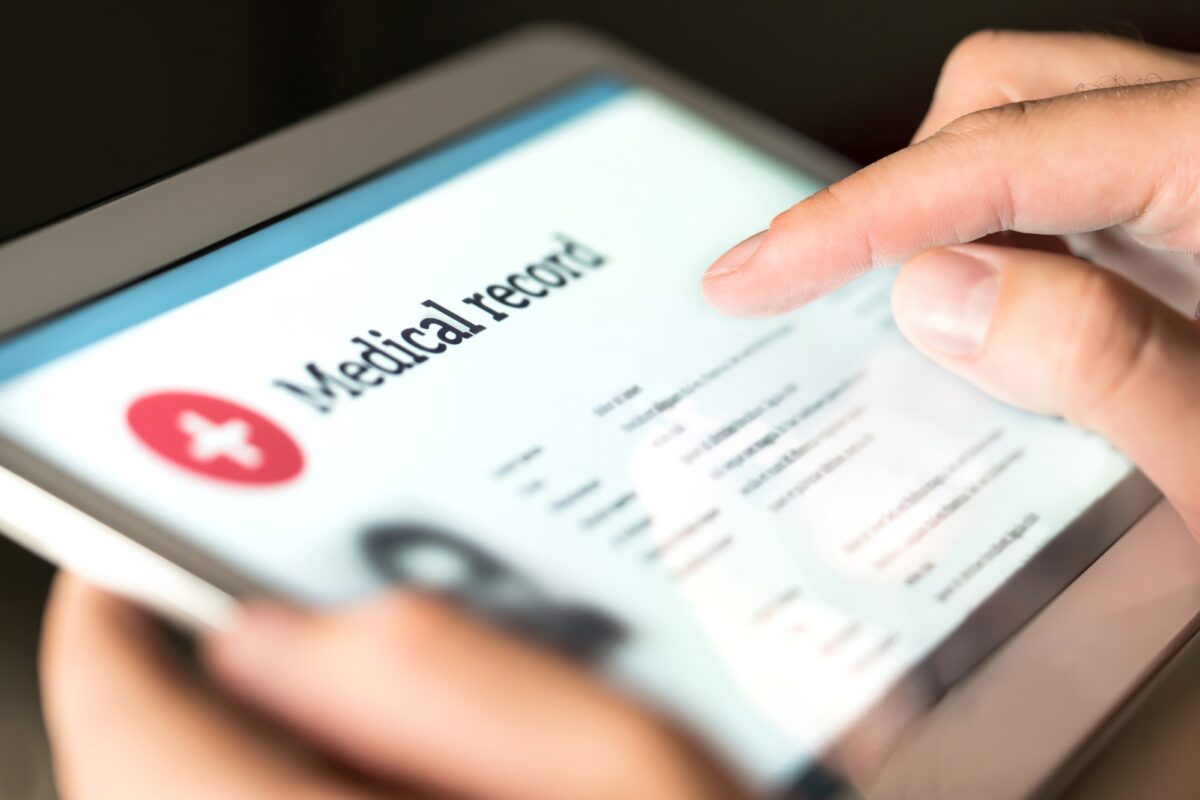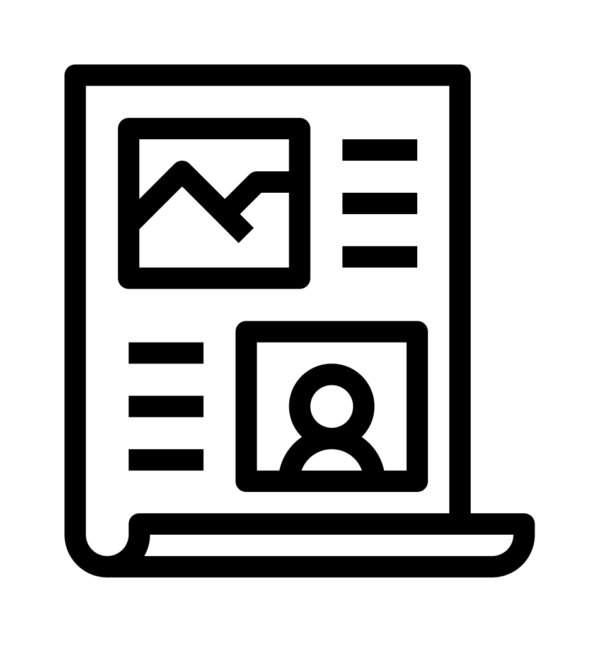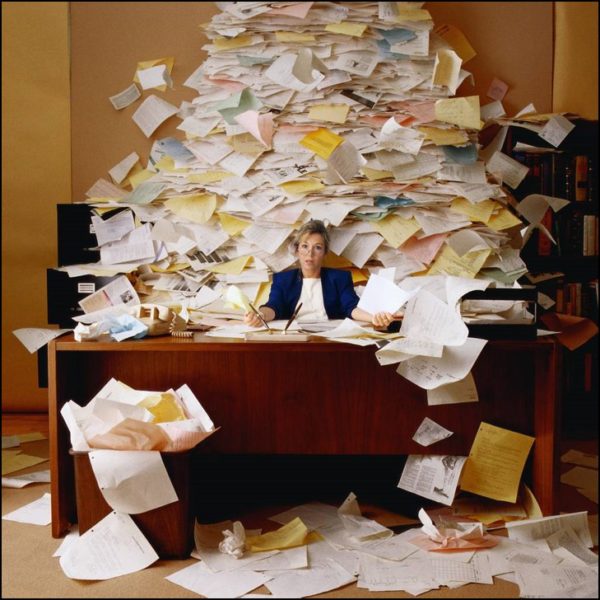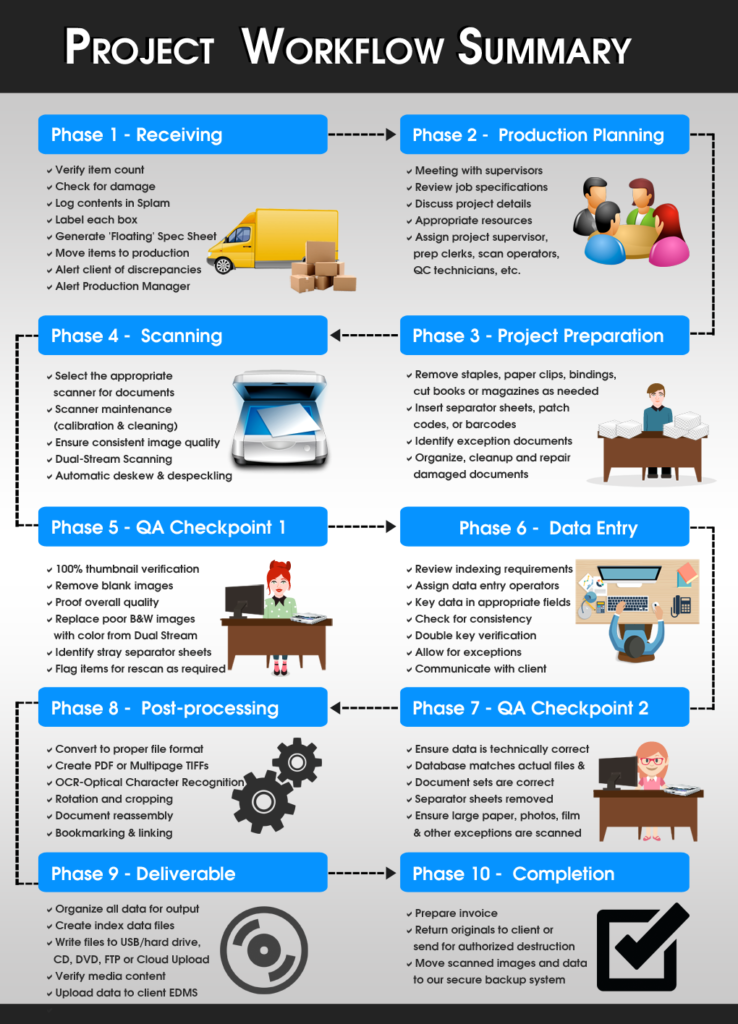Introduction
Organizations of all sizes and industries can benefit from the backfile conversion of paper documents to digital documents. Whether you choose to scan documents in house or outsource to a company specializing in document scanning services, your organization will see positive results. By utilizing an electronic document management system (EDMS), you can expect to save time, money, and space. Scanning documents also offers improved security, data protection and industry compliance.
Employees typically spend 20% – 40% of their time manually searching for paper documents. This equates to thousands of dollars lost each year due to poor document management and search-ability. It also represents countless hours of lost productivity and valuable time not being spent on more important tasks. While this may be a troubling statistic, your company doesn’t have to succumb to it.
By scanning documents and taking advantage of EDMS, you can expect your organization to run more efficiently. In turn, this offers you the ability to increase profit margins, boost productivity, improve customer service, become compliant, and save time & money.
Throughout this article we will cover the following topics:
- What is electronic document management?
- Benefits of utilizing an electronic document management system
- The document scanning process and steps involved in a high volume scanning project.
- Industries and departments that benefit from document scanning and EDMS
- Should you scan documents in-house or outsource to a scanning service bureau?
- What to look for in a document scanning service company
- How can Smooth Solutions, Inc. help your organization?
What is Electronic Document Management?
Referring to both paper and electronic documents, document management encompasses the policies that dictate how documents are created, stored, shared, and discarded throughout a business. Systematically, this refers to a software used to store, manage, and track electronic documents.
Electronic Document Management Systems (EDMS) refer to actual integrated software programs that allow you to implement policies with regards to managing electronic documents. The primary function of an EDMS is to organize and manage electronic records and associated metadata. This results in easy retrieval, searching, distribution, reproduction, and more.
Improper document management will cause your business or agency to waste valuable resources like time and money due to poor productivity. In fact, document related challenges account for a 21.3% decrease in productivity (IDC). If you have tons of paper documents – you may also be wasting valuable office space.
Benefits of Electronic Document Management
Regardless of the industry you are in, converting paper documents to digital format will have a positive impact on your company. Electronic documents award you easy access and the ability to search a plethora of documents quickly and efficiently. But, this is only the beginning!
Increased Productivity
- Immediate Document Retrieval: Scanned documents are typically indexed with relevant identifying information, or metadata. Entering this unique information into searchable fields enables particular documents to be located immediately. Common index fields include ID number, name, date, etc. Electronic documents can also be scanned as fully searchable PDF files utilizing OCR (optical character recognition). Being able to search all available content through properly setup DMS can increase productivity by 30% (AIIM).
- More Time: Manual document retrieval can take up 20% – 40% of employees’ time. Scrapping file cabinets & folders and upgrading to an EDMS will reduce the amount of time employees spend manually searching for and retrieving documents. This frees up valuable time that can be better spent on more meaningful business operations.
- Better Organization: Scanned files can be organized in your EDMS in a way that makes the most sense for your company. Electronic documents don’t have to be removed and therefore risk being misfiled.
- Distribution: Creating paper copies takes time and costs money. On top of that, you still have to distribute the information. Electronic documents can be retrieved and sent to customers or colleagues via email in a matter of moments.
Better Use of Office Space
Document scanning can transform the way your office functions. The amount of space filing cabinets take up can be quite significant. To illustrate this, a single DVD can replace up to 30 filing cabinets worth of paper documents and information. And this is just a DVD. Imagine what using flash-drives, hard-drives & cloud storage can do!
- Re-appropriate Space: After documents are scanned and indexed, they can either be shredded or stored off-site inexpensively. Idle space that formerly housed filing cabinets can be put to more valuable use. The addition of workstations, new equipment, a meeting room or additional staff equates to increased productivity and profits.
- Reduce Clutter: Removing physical documents also means removing countless storage areas like cabinets, bins, folders, etc. Frequently, offices don’t have every document in its intended space leading towards piles of paper or disorganized folders. Remove the paper – remove that problem!
- Downsize: Real Estate is expensive to rent, especially in major cities. Paper intensive organizations can benefit from document scanning by reducing the amount of space needed to operate. Depending on how much space your paper documents take up, you may be able to move to a smaller office and reduce rental costs. In this scenario, the return on investment for outsourcing to a bulk document scanning service bureau can be seen in as little as 2 years.
Secure & Integrated Document Storage
- Disaster Recovery: An organization’s records are the glue that holds it’s inner workings together. Paper documents can easily be misplaced, thrown out or even stolen. They can also be damaged or completely destroyed in the event of a disaster. How would your company be affected if all of it’s documentation and records were lost tomorrow because of a fire or flood in your building? Without a data protection plan in place it could be irreparable. Digital images can be backed up in multiple places such as hard drives, tape, remote servers or cloud. This way, day to day operations can continue smoothly after a disaster.
- No Degradation: Paper documents will degrade over time whether they rip, wrinkle or fade – it will happen. Digital documents eliminate this problem entirely!
- Remote Access: 77% of business owners want to be able to access documents remotely (Intuit). Remote access allows for immediate viewing, distribution & sharing of documents from anywhere in the world. Never worry about forgetting important files at home or the office again! Efficiency can also be improved by 20% -25% by allowing employees remote access to company documents (AIIM).
- Document Security: Regulatory compliance protocols determine which members of an organization are permitted access to certain information. Enforcing these practices in a paper world is extremely difficult. An EDMS provides the ability limit or grant access to sensitive information by assigning user roles or through password protection. In order to keep track of who, when and from where a particular file has been viewed or edited, an audit trail functionality can be put in place.
Industries That Benefit From Electronic Document Management
Any industry the requires documentation can benefit from document scanning and management. Industries we have personally worked with include:
- Corporations
- Educational Institutions
- Federal Government
- Financial Institutions
- Historical Agencies
|
- HR/Personnel Departments
- Insurance Agencies
- Law Firms & Legal Departments
- Libraries & Museums
- Local & State Government
|
- Media & Publishing Companies
- Medical Practices & Hospitals
- Pharmaceutical Companies
- Real Estate & Title Agencies
- Utility Companies
|
The Document Scanning Process
While document scanning may seem like an easy process, there is a lot more than meets the eye. It is a very detail oriented process which requires a lot of planning, expertise & equipment to complete properly. Especially if you want it done quickly & want to do it right!
Below is an outline of best practices involved in a document scanning workflow.
Project Planning
Whether you plan to digitize and index documents yourself or use a document scanning service company – here are some essential questions that need be answered before getting started.
- What is the organizational structure of the way your paper documents are currently filed?
- Will you maintain this structure electronically or can it be improved?
- Are files broken up into different sections or document types?
- Should documents be indexed at the folder level, section level or page level?
- Will documents need to be scanned in color, black & white or greyscale?
- Do you have an Electronic Document Management System in place or do you need one?
- What will you do with the physical paper documents after they are scanned?
Document Preparation
After a plan is in place, the next step is preparing the paper documents for going through a high speed scanner. This involves removing documents from their folders and carefully taking out staples, paperclips and other fasteners. Folded pages need to be unfolded and wrinkled pages flattened. Only straight, flat paper should be going through a high speed scanner. Anything else will cause jams or damage to the equipment and slow down the conversion process.
Over-sized or irregular pages or film should be taken out so those documents can be scanned on a specialized scanner. A placeholder sheet is to be inserted where the removed documents are taken out. This way they can be put back in their original place both digitally and physically.
The proper use of intelligent bar-coded separator sheets is what takes high volume document scanning to the next level of speed and efficiency. They are colored sheets of paper with two dimensional bar-codes printed on them, which are inserted as cover sheets for each individual document. This allows multiple documents to be neatly stacked and placed in the scanner.
Every time a separator sheet is scanned, the information contained in the bar-code tells the scanning software to perform a desired action. Bar-code sheets can be configured create a new folder, document or document type, which automatically sets up the folder structure. They can even be used to auto-index metadata for the documents, eliminating the need for manual data entry.
Document Scanning
This is where the paper documents are converted to electronic files. Specialized equipment and software is required in order to handle the needs of a large back-file conversion. The scanner chosen must be versatile and able to meet the required specifications of the project including resolution, color, file format and the ability to feed documents of varying size and thickness.
There are also certain functions of professional scanning software that can be used to automate additional processes such as automatic blank page deletion, auto-rotation and de-skewing. Dual Stream Scanning allows for pages to be scanned in both black & white and color simultaneously so the best image can be used for the final output. The scanning technician views each scanned image on the monitor to check for quality and consistency.
Quality Control
This step involves checking the scanned images to ensure perfection. 100% Quality Control means that each and every individual image is checked for overall quality and clarity. Poor quality or inconsistent images are flagged by the QC specialist. Flagged images are checked against the originals and re-scanned as necessary.
If dual stream scanning was utilized then poor quality black and white images can be replace with color versions. Stray blank pages and separator sheets not automatically removed can be done so at this time as well. Of course, quality assurance procedures and policies should be in place for every step of the document conversion process.
Indexing
This is where the appropriate information is attached to the scanned documents as metadata so they can be retrieved and worked with. Data captured from the intelligent bar-code separator sheets is compiled and formatted.
Additional index values are manually entered by data entry personnel for each folder, document set and/or document type. This step ensures your data is properly organized and therefore easily searchable.
Formatting & Processing
This is where everything finally gets tied together!
- Images are cropped and rotated to the proper orientation
- Electronic files are converted to the appropriate file type – PDF, TIFF, etc.
- Bookmarks are created. Images and index data are linked and formatted
- Images are OCR’d for fully searchable text
- Folder and file structures are configured according to specifications
- All information is formatted for proper import into the EDMS of choice.
Post-Production
This is where you choose what to do with the original physical documents after the digital conversion project is successfully complete. From here documents can be certifiably shredded or put into inexpensive off-site document storage. Your options will largely depend on your industry’s regulatory compliance policies with regards to document storage.
Should You Scan Documents In-house or Outsource?
Now that you’ve seen the document scanning process – the big question you need to ask is should you scan your documents yourself or should you hire a company to do it for you?
The questions you need to ask yourself are:
- Do you have only a couple of boxes to scan? Or do you have thousands or millions of pages to scan?
- What kind of scanning equipment does your company have? Will you need to purchase or rent any equipment?
- Do you have an employee(s) who can dedicate time to the scanning project without taking away from their regular work?
- How much money will you spend labor to do the scanning in salary, benefits, and other overhead?
- Do you have the time or resources to hire and train employees to perform the work efficiently in-house?
- What is the time frame for completion of your document scanning project?
- Will it be more cost effective to outsource to a document scanning service company?
Choose in-house scanning if:
- There are only a small amount of documents to be converted to digital
- The prepping, indexing and technical processing requirements are minimal
- You have the staff or can easily hire and train staff to perform the work
- You own the necessary equipment and software to scan the types of documents you have
- Your office has the required space available for scanning workstations
- There is no set deadline for completion of the document conversion project
Choose a document scanning service company if:
- Thousands or millions of pages need to be scanned for a large backfile conversion project
- You have minimal scanning equipment and/or limited man power
- There is no available key staff member who is well versed in the information presented above that can oversee the project.
- The prepping, indexing and technical requirements are intermediate to complex
- Taking on a document conversion project would hinder the day to day operations of your department
- The transition to a paperless office needs to be complete within a certain time frame.
Conclusion
High volume document scanning is a very meticulous, time consuming and labor intensive process. Digitizing a small quantity of documents and day forward scanning might make sense for some organizations to perform themselves. However, the aforementioned steps involved often prove to be overwhelming for most.
When you consider the staffing, equipment, time, space and learning curve needed to successfully transition to a paperless office, outsourcing to a professional scanning company is the best choice for most organizations. Outsourcing to an experienced service bureau is less stressful, more convenient, quicker and results in a more efficient, higher quality digital conversion with significantly less errors. 9 times out of 10, the overall cost to outsource to a competent document imaging company is significantly less than what it would cost to perform the project in-house.
What To Look For In A Document Scanning Company
When choosing a company that provides high volume scanning services, there are a number of things to consider.
Reputation
How long has document scanning company been in business? What kinds of companies and agencies have used them in the past and do they have references? These are just a couple of questions that attribute to the reputation of a company. If you want the job done right, make sure to use a document scanning firm who has a proven reputation in the industry.
Experience
Does the scanning company have experience scanning similar documents to what you have? Have they successfully completed projects for clients related to your industry? What was their biggest scanning project? Make sure the firm you choose has experience completing projects of a similar size and scope to yours.
Security
Many industries have sensitive data that needs to be digitized. It is important that confidential information remain so and that original documents are kept safe. What security measures does the scanning company have in place? Do they have a state of the art facility? Do they perform background checks on employees before hiring? These are important questions to have answered in order to make sure your data is secure and protected.
Equipment & Capabilities
Different types of documents require different equipment. Loose pages, bound books, blueprints, microfilm, etc. all need to be scanned on specialized scanners. Make sure the company you choose has all of the necessary equipment to complete your job timely and effectively. Is the equipment up to date and maintained properly?
On-Site Capabilities
Many reputable companies have on-site capabilities. This typically alludes to the company having an army of scanning equipment, tight procedures that are followed to a T, and the ability to work carefully with sensitive information.
Companies that have a good track record with on-site scanning can often be trusted due to the fact that they will work directly in front of their clients – because there is nothing to hide! Not to mention this allows clients of any industry, with any regulations to hire a document scanning firm.
Productivity
Last, but not least productivity and turn-around time are very important to consider when hiring a scanning firm. You want to get the most for your money and you want to receive your documents as quickly as possible so you can start utilizing your DMS. Make sure the scanning firm you hire has the capability to complete your job done within the time frame needed. They will need to have all necessary equipment and the man power ready for you.
Why Choose Smooth Solutions?
With over 25 years in the document scanning industry, Smooth Solutions has a proven track record across a plethora of industries. Our long company history has given us the time and experience to adapt and perfect all of our scanning processes.
Document Scanning Solutions
As a full service document scanning firm, we have the equipment to scan all types and sizes of documents and film you can imagine. We scan paper files, technical manuals, rare books, magazines, engineering drawings, microfilm, aperture cards & more. We also have tonnes of experience with different systems integration and EDMS. For a full list of our document scanning services click here!
Industries We’ve Worked With
Throughout our history we have worked with companies spanning across various different industries. We have scanned documents for the US Army & Navy, NYU, Harvard Medical School, Con Edison, the NFL & more. To see more industries & clients we’ve worked with click here!
Facilities & Security
Smooth Solutions has worked tirelessly to train and cultivate a team of document conversion experts. We utilize and maintain the best commercial equipment available. Our proprietary document scanning and project workflow software tracks every document throughout the entire conversion process. We follow strict procedures to guarantee all scanned documents are of the highest possible quality and accuracy.
Our secure facility in Lodi, NJ is fully equipped with fire & theft alarms, 24-hour video surveillance and requires a tracked key card for entry. All of our employees are bonded and bound by blanket non-disclosure agreements. Client data is stored on secure Raid Level 5 servers with mirroring as well as backed up to magnetic tape subsystems. Our valuable paper & records insurance and data breach insurance coverage offers further protection of vital information.
Fun Facts About Smooth Solutions
- We have over 40 state-of-the-art scanners in production
- We’ve performed scanning jobs in excess of 30 million different images
- In the last 5 years alone we’ve completed over 50 on-site scanning projects
Summary
If you are looking for a company with a full range of document scanning solutions, our reputation and track record speak for itself. We have hundreds of satisfied and repeat customers who have experienced and benefited from our expertise. Let Smooth Solutions help your company too in providing document imaging solutions!